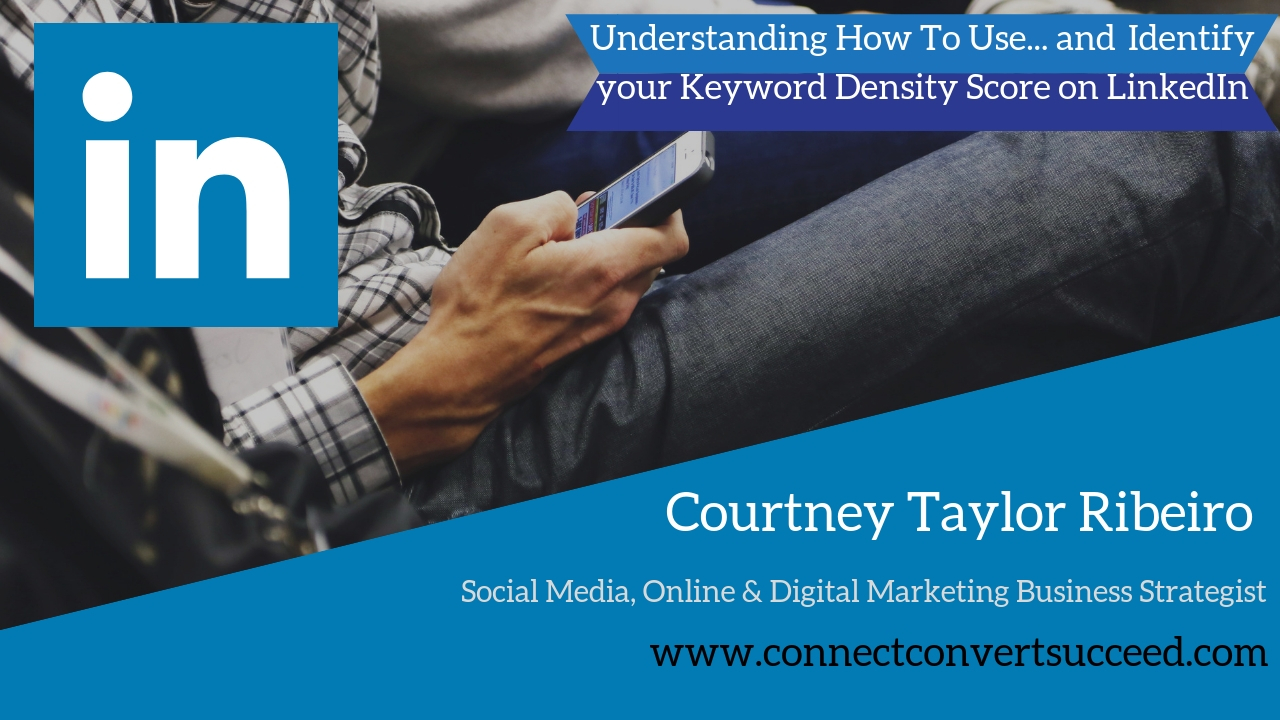Understanding How To Use and Identify Your Keyword Density Score
If you’re doing everything you can to get more visitors to view your LinkedIn Profile, the following information will help you tremendously if you pay attention and implement what I’m sharing with you.
The secret to getting more visitors to your LinkedIn Profile is to apply effective Search Engine Optimization (SEO) techniques.
Applying an effective SEO strategy to your LinkedIn Profile can literally explode your visibility on LinkedIn and it is not as difficult as many people would lead you to believe.
LinkedIn Is A Search Engine
In its most basic form, LinkedIn is a Search Engine, much like Google ( just a lot smaller and more specifically directed toward professionals), that has been cleverly disguised as a Professional Social Media platform.
LinkedIn is a searchable database of professional profiles that uses key fields to organize (or “index”) its entire collection of data.
Most of the terms you enter on LinkedIn are searchable by other users — meaning that it’s to your advantage to appropriately include keywords that represent the job titles and skills you possess.
When you understand (and leverage) LinkedIn’s keyword indexing method, you’ll be positioning yourself to grow your traffic – quickly. Adding more keywords and taking steps to increase the keyword density in specific fields of your profile will yield impressive results.
Effective LinkedIn SEO
Here are 3 really simple tips get more visitors to your profile by using an effective LinkedIn SEO strategy:
1. Your Professional Headline
After your name, your Professional Headline, the phrase that appears below your name, is the most highly rated field in the index.
What does this mean? Keywords listed in the Headline field will have a greater impact, increasing your ranking among other users for the same terms.
Using the default “current-job” Headline is not a good idea if you want to get more traffic to your profile.
An example would be:
Courtney Ribeiro – CEO and Founder of Marketing With Courtney (Marketing With Courtney is the keyword that LinkedIn would index – not so good)
Courtney Ribeiro – Social Media Consultant | Business Strategist | Career Coach | Attract & Get More Clients (All of those words are keywords and are indexed by LinkedIn – MUCH better)
LinkedIn allows you to use 120 spaces for your Headline. I recommend you use as many of the 120 as possible.
2. Add Keywords To Your Job Title (Without Changing Your Job Title)
The Job Title field on LinkedIn is another highly indexed field (as is your Employer name). However, if your current job title is too vague, you can miss out on a chance for more traffic.
An example would be:
“Executive Chef” could become “Executive Chef – Upscale High Volume Hotel Banquets and Catering, High Volume Fine Dining and Multiple Casual Concepts
Another example could be:
“Marketing Manager” could become “Marketing Manager, Branding Expert, B2B Business Development, Client Relations Manager, Public Relations Specialist
In each example, the second version provides more keyword-rich detail and a clearer explanation of the job. You have 100 spaces for your job title, and using as many as possible is just smart.
3. Adding Additional Keywords To Your Summary
Your summary is not as highly indexed as your name and professional headline. However. your Summary really needs to contain compelling descriptions, as well as industry-specific keywords relevant to your goals, expertise and qualifications:
Examples would be:
“As a LinkedIn Strategist and Business Coach, I build one-on-one relationships with clients, finding the very best qualities in every person and using that knowledge as the core foundation for helping them market themselves via LinkedIn. Working together we formulate clear, concise goals attracting new clients with less frustration and more success through leveraging LinkedIn.”
“As a top-notch LinkedIn strategist, business coach, marketing strategist, and LinkedIn expert, I help you get directly in front of your ideal clients, close more sales, make more money, and help impact more lives around the world!”
Your LinkedIn Summary uses more keyword rich content than a typical resume summary. Copying and pasting your resume content is not advised.
These are just a few basic tips to help you boost your LinkedIn Keyword Density Score. Even if you don’t understand the whole concept of SEO, all you need to do is remember that adding more keyword rich content to your Profile virtually guarantees more visitors to your Profile!
Leave a comment to let me know if you have any questions or if I can be of service to you!
[optin_box style=”12″ alignment=”center” email_field=”email” email_default=”Email address” integration_type=”aweber” double_optin=”Y” gdpr_consent=”disabled” consent_1_enabled=”no” consent_2_enabled=”no” consent_notes_field=”missing_integration_type” list=”4624091″ name_field=”name” name_default=”First name” name_order=”1″ name_required=”Y” opm_packages=””][optin_box_field name=”headline”]Become a MWC Insider![/optin_box_field][optin_box_field name=”paragraph”]PHA+QmUgc3VyZSB0byBhZGQgeW91ciBuYW1lIGFuZCBlbWFpbCB0byBvdXIgbWFpbGluZyBsaXN0IHNvIHRoYXQgd2UgY2FuIHNlbmQgeW91IHRoZSBWRVJZIEJFU1QgTGlua2VkSW4gdHJhaW5pbmcgaW5mb3JtYXRpb24gYW5kIG90aGVyIHVwZGF0ZXMhPC9wPgo=[/optin_box_field][optin_box_field name=”privacy”]Your information is 100% safe with us![/optin_box_field][optin_box_field name=”consent_1_label”][/optin_box_field][optin_box_field name=”consent_2_label”][/optin_box_field][optin_box_field name=”top_color”]undefined[/optin_box_field][optin_box_button type=”0″ button_below=”Y”]Sign Me Up![/optin_box_button] [/optin_box]